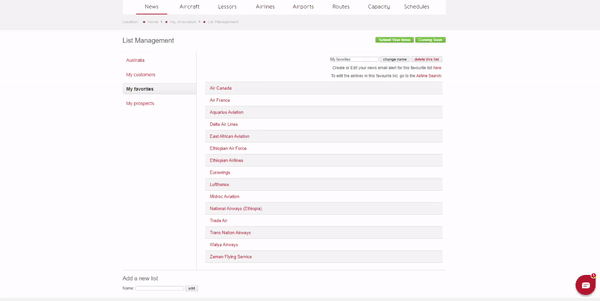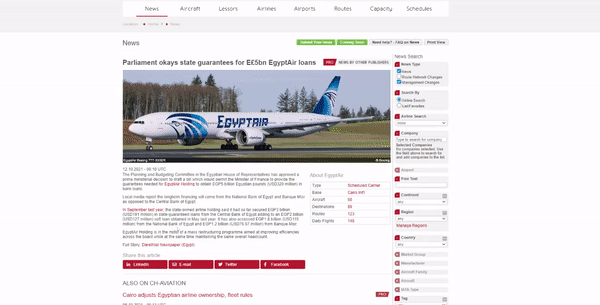Here are the updates that our development team has been hard at work on in the last two months. Read on for a full breakdown of the bugs we’ve fixed and the improvements we’ve implemented.
- You are now able to add the airlines you want to keep an eye on to your favourites lists using List Management
- The News tab is now only visible in airline profiles if there is associated News
- We have fixed the bug with the ‘as of date’ search filter within the Aircraft History Search tab. Now the results display correctly.
- Get notified every time you are redirected from the ch-aviation website
Adding airlines to your favourites lists in List Management
Previously, in List Management, you were only able to remove airlines from the existing lists. Now you can add additional airlines to all of your saved favourites lists (e.g., My customers, My prospects, etc.) directly in List Management. By clicking on the link in the upper-right corner, you will be redirected to the Airline Search tab, where you can easily add new airlines you want to keep an eye on.
The News tab only for airline profiles with associated News
Before the News tab was visible as part of absolutely every airline profile, even if there weren’t any News articles about that airline. In such cases, the News tab would display a link redirecting you to the main News page.
This solution has been reconfigured. Now, if there aren’t any News stories about an airline, the News tab simply does not appear at all, creating a clearer display.
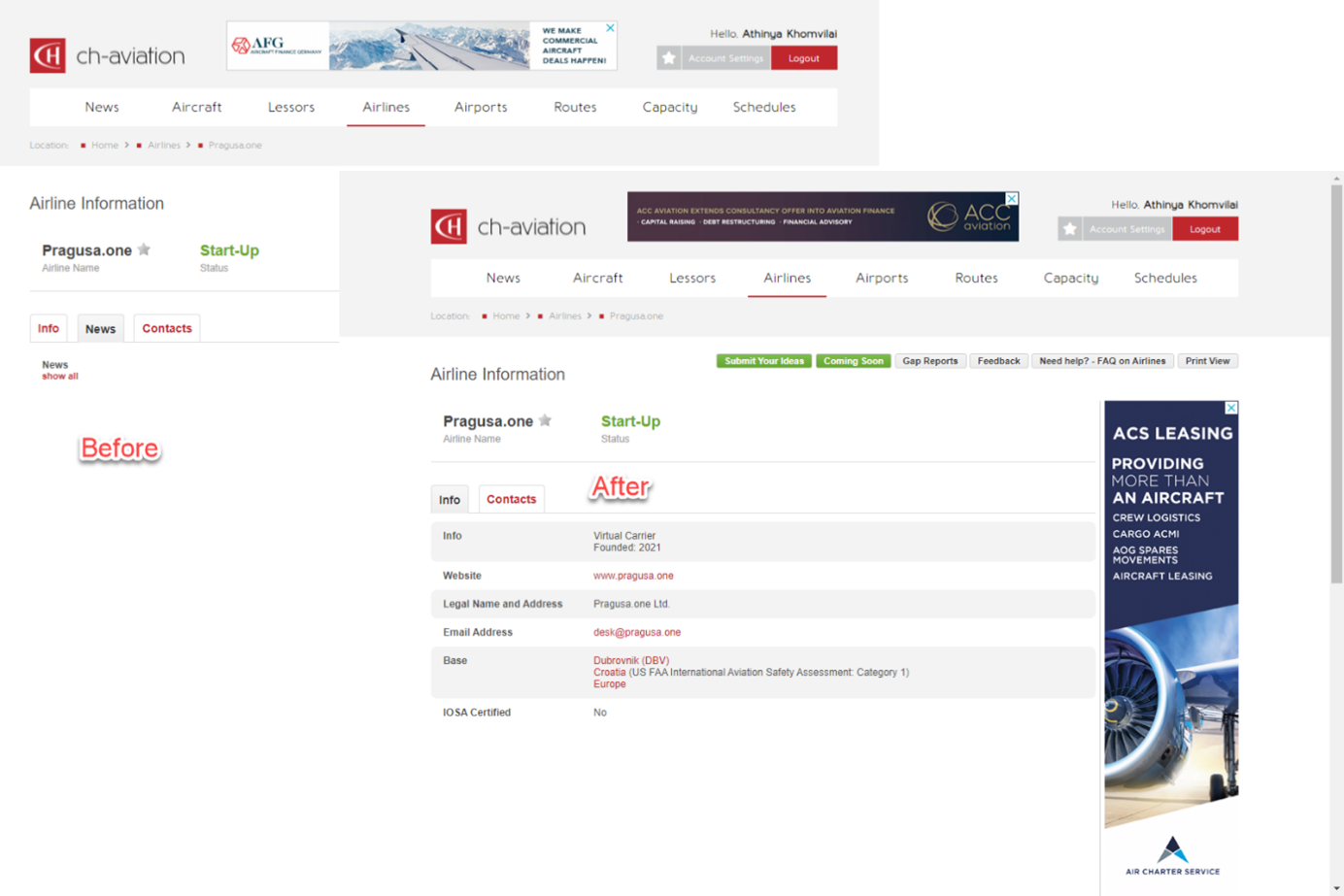
The ‘As of Date’ search filters within the Aircraft History search tab now working
We used to have a bug in the Aircraft History Search tab when using the ‘As of Date’ filter. The search would fail, showing no results. This has now been resolved and showcases the exact data you searched for.
Previously:
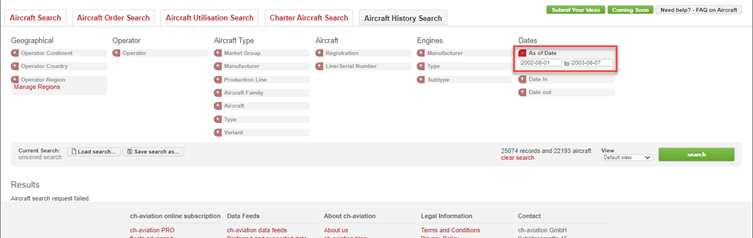
Now:
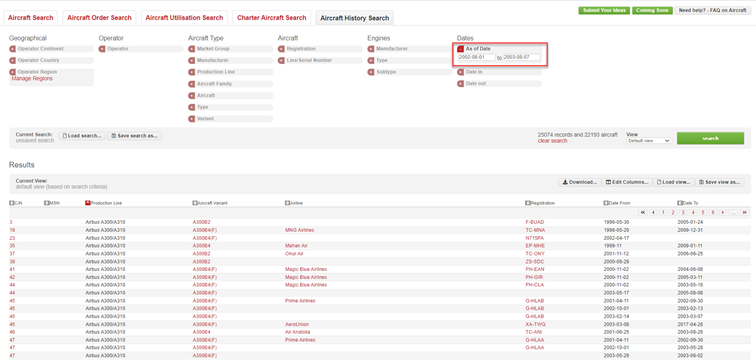
Get notified every time you are redirected from the ch-aviation website
You can find many red hyperlinks within the news articles leading you to airline profiles, lessor portfolios, management contacts within the database, or external websites. If it is an external website, you will now be asked for permission to proceed.
If you’re interested to learn more about the new functionalities, feel free to join any of our free webinars here.
Thank you for keeping up with our development.