Here are the latest updates released since May 26, in addition to the major new features – Business Jet News, and Airframe MRO Provider & Airframe MRO Event Data. If you encounter any issues or notice any features not working as expected, please contact us at sales@ch-aviation.com.
Schedules Section – Search and Column Issue Resolved:
We fixed an issue where selecting an origin airport would incorrectly display the same airport as the destination. This now works as expected, and search results reflect only the chosen origin airport. Additionally, users were previously unable to add additional columns to the search results within the Schedules section. This functionality has now been restored.
Improved Search Performance: We’ve also optimised the search speed in the Schedules tab, significantly reducing loading times and improving overall responsiveness.
Resolved Navigation Overlap on Homepage Banner
We’ve fixed an issue where, on smaller mobile screens, the navigation ribbon overlapped with banner text, making it unreadable. The layout now adjusts correctly across all screen sizes, ensuring the text displays as intended.
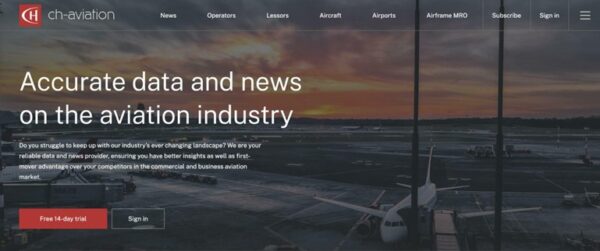
News Category Selection Now Available from Operator Page
You can now select a news category when viewing news from the Operator Profile page.
Previously, clicking the “View All News” button under the News tab redirected to the News page without allowing category changes. This issue has been resolved, and category filters now function correctly after the redirect.
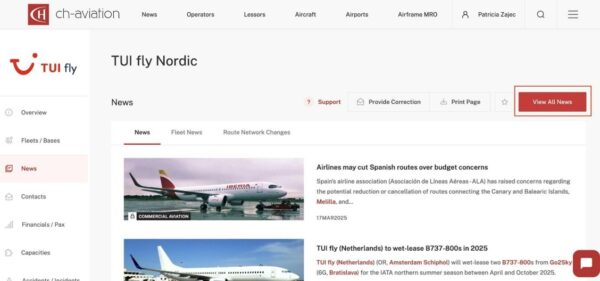
“Fleets” and “General” News Now Combined in Newsletter
Newsletters for both commercial and business aviation have been updated. The “Fleets” and “General” news sections are now merged under a single “Latest News” section. Additionally, continents are now listed in rows on the left side of the newsletter for easier navigation.
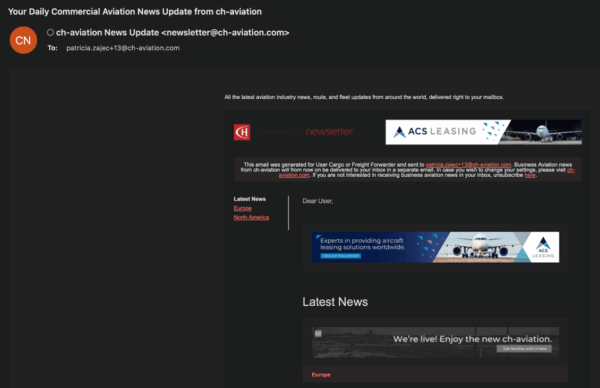
“Sign In” Button Now Fixed on Mobile Devices
We’ve resolved the issue that affected the “Sign In” functionality on smaller mobile screens. Users can now sign in smoothly across all device sizes.
“Breaking News” Banner Speed and Glitch Issue Resolved
We’ve adjusted the speed of the “Breaking News” banner to improve readability, especially when multiple headlines are displayed. The text now scrolls at a consistent and readable pace. Additionally, a glitch some users experienced when refreshing the page has been fixed, everything now loads smoothly without display issues.
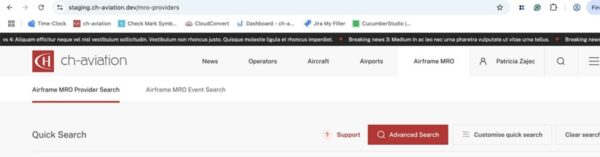
“Curated” News Renamed to “Brief” News
The news previously labeled as “Curated” is now titled “Brief” across both Commercial Aviation and Business Jet sections. Image tags have been updated to reflect this change.

“Latest News” and “General News” Now Separated
To avoid confusion between “Latest” and “General” news, the “News” subtab on Profile pages has been renamed to “Latest News.” This section now includes all news articles from both the Fleet and General categories.
Meanwhile, “General News” is now a standalone section, displaying only articles from the General category. Additionally, the news category filter has been renamed from “News” to “General News” for clarity.
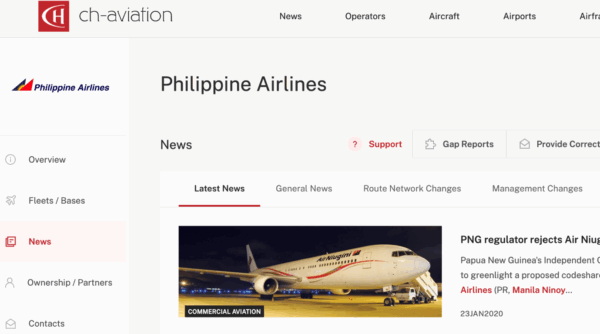
New “Automation” Ribbon Added to Route Network and Management Change News
To clearly distinguish between journalist-written articles and those automatically generated from our data, we’ve introduced a new “Automation” ribbon. This label now appears on all Route Network Change and Management Change news items.
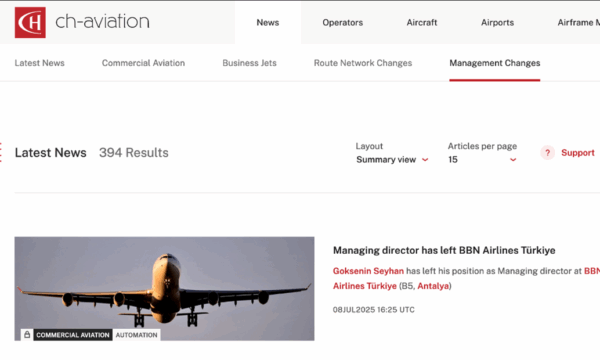
Newsletter, Alerts, and RSS Feed Updated to Reflect News Changes
All the news updates mentioned above have also been applied to the Newsletter, Alerts, and RSS feed to ensure consistency across all platforms.
This concludes all changes made with this update. To see the change notes for previous updates, please click here.

